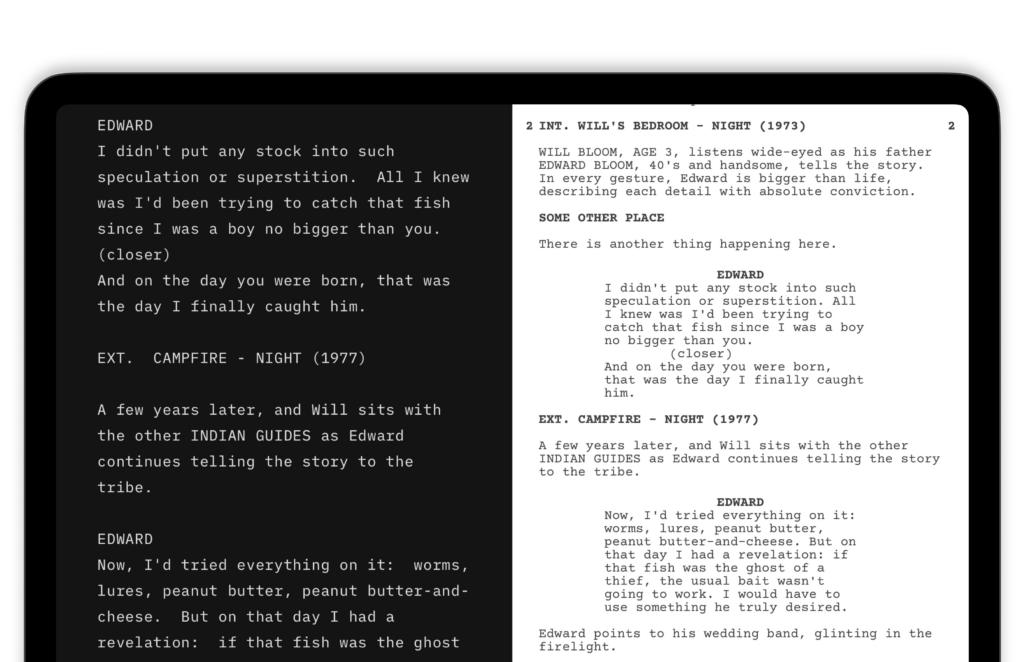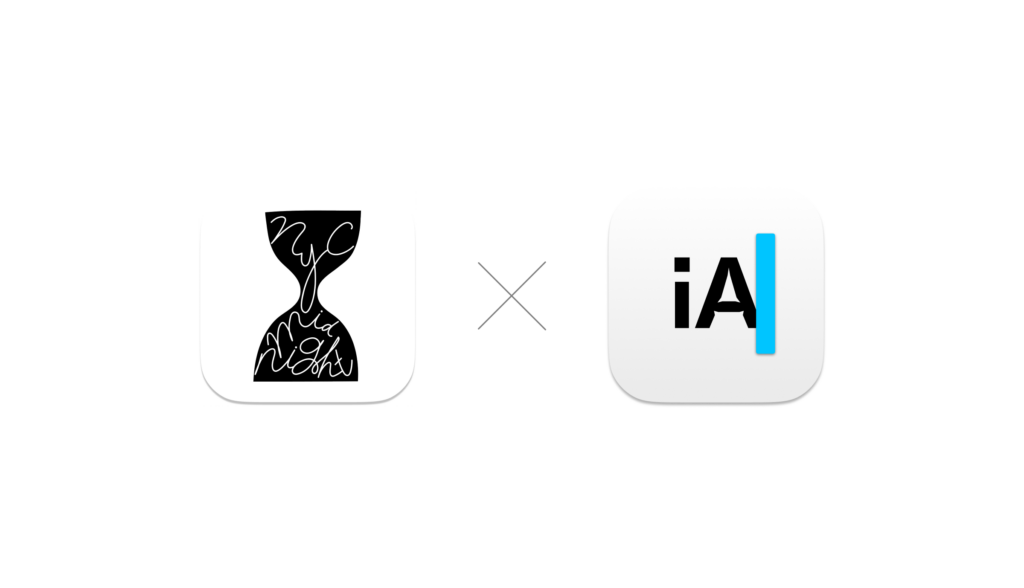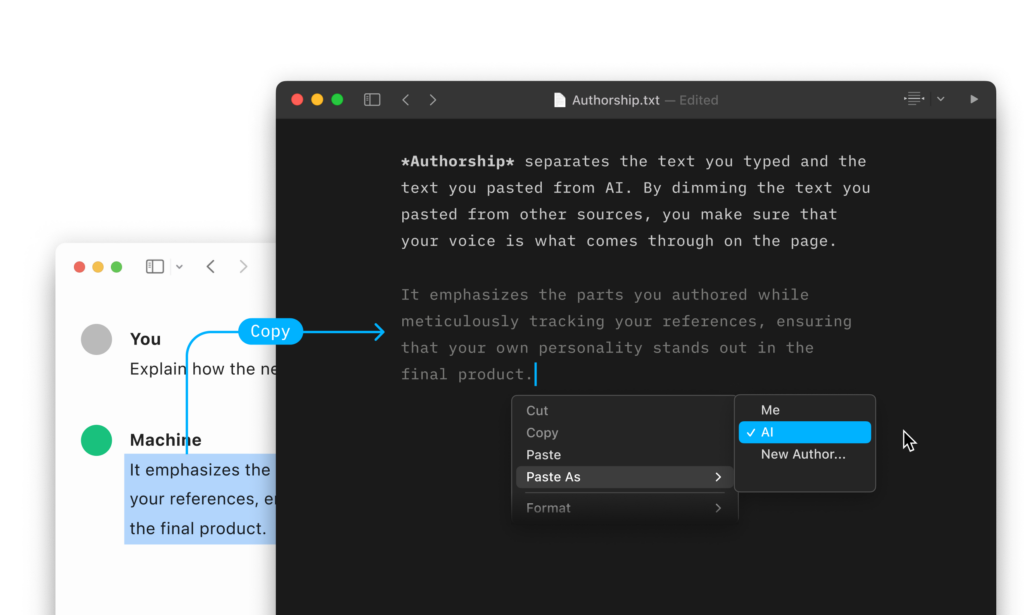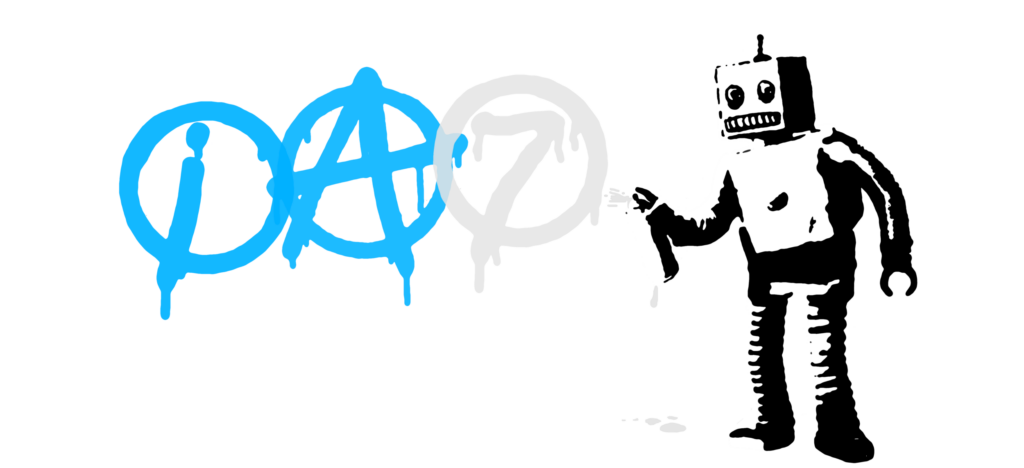“Writer has out-innovated Apple. Writer is actively designed to help you write.” —Fast Company
The new additions to iA Writer 4 allow you to embed text in text to craft your masterwork:
Reactions to iA Writer
Stephen Fry “Astonishingly simple. Everything goes away except for the writing experience.”
A. Burroughs “Most useful and remarkably clever—invisibly so—device for writing.”
Erik Spiekermann “The best app on my iPad” Gizmodo “The Perfect iPad Writing App” WIRED “Brings that hyperfocussed aesthetic to word-processing.” Liz Danzico “If you like writing, see the excellent Writer from @iA… (If you don’t like writing, this may change your mind.)” Khoi Vinh “An intriguing app” Simon Collison “As good as everyone is saying” Vitor Lourenço “It’s truly awesome” Mark Boulton “A beautifully crafted application for the iPad. If you write, buy it.” Beautiful Pixels “I knew Writer was going to be perfection in every way” Aza Raskin “Excellent work. Writing just got better.” Antonio Carusone “…one of my favorite apps on my iPad.” Hoefler+Frere-Jones “It’s nice.” Smoking Apples “An excellent example of the kind of user interfaces that are possible if someone puts their mind to it.” Joel Friedlander “It’s not often you find a piece of software that shows as much intelligence, taste, simplicity and utility as Writer.”
You can get Writer at the App store.
Philosophy
The key to good writing is not that magical glass of Bordeaux, the right kind of tobacco, or groovy background music. The key is focus. What you need to write well is a spartan setting that allows you to fully concentrate on your text and nothing but your text. Many professional writers use SimpleText or TextEdit because these are the only writing programs that are totally distraction free. But text editors are not perfect. That’s why we made Writer.
- Concentration: When writing with computers, we too easily get into a chaotic loop of crisscross editing, destroying the voice and the organic structure of our original thought.
- Orientation: Page numbers work well for physical objects that you can touch, but they are pretty much meaningless for digital text. We believe that reading time is a more useful measure.
- Typography: Writer comes with a typographic design that works perfectly on the iPad. We asked the best type designers, screen designers, and graphic designers in the industry to work with us—so you don’t need to worry about it. With Writer all your thought goes into what you write, not how your writing looks.
How Writer Works
Writer has no graphical settings or formatting features. It avoids all distracting glitz in the user interface and puts all the beauty in the shape of the text. It uses an interaction logic that helps you concentrate, find your orientation, and express yourself. For the iPad version we also added Dropbox synchronization, punctuation, and arrow keys.
- Focus Mode creates a noise-free writing space. No auto-correction, spelling errors, toolbars, scrolling, editing, cut/copy/paste to distract you moving forward in your text. Focus Mode fades out everything except the current three lines of text you are working on. The idea is to activate it when you get stuck, shutting out everything else.
-
Professional Typography is not just pretty to look at. It facilitates the process of reading. If you look at text as an interface, typography is its usability. Common text editors are typographically weak (small font, tight leading, random measure, lack of whitespace). In addition, few people have the professional skills to design digital text. In Writer, font type, text size, column width, leading, and contrast are carefully set for the best reading experience, both in portrait and landscape mode.
Writer uses a monospaced font called Nitti Light, created and optimized for iPad by the type wizards at Bold Monday. The font conveys the provisory character of drafting, and forces you to read slowly and precisely without being tedious to look at. - Reading Time gives you an approximation of how long it will take to read your text. Cursor time shows you in minutes and seconds up to where the cursor is.
- Keyboard Extensions provide arrow keys and punctuation. We disabled smart quotes to keep you focused on what you say and not how you type. The suggestion to get rid of smart quotes is not a nerd’s wish, it came from a grandmaster of type, Erik Spiekermann.
- Dropbox allows web synchronization of your documents from iPad to the cloud, seamlessly, so you don’t have to spend time syncing with iTunes.
- Quick renaming — rename a document by tapping on the document’s title in the Menu bar.




“Stephen Fry, what are your four iPad apps you can’t live without?” Guess what: IMDB, Instapaper, Soundhound and… Writer.
You can get Writer at the App store. View in iTunes.
Thank you
Beta Testers & Contributors: Erik Spiekermann, Scott Thomas, Khoi Vinh, Mike Rundle, Liz Danzico, Aza Raskin, Patrick Algrim, John Boardley, Paul van der Laan, Vitor Lourenço, Mark Boulton, Om Malik, Marcos Weskamp, Craig Mod, Joshua Brewer, Antonio Carusone, Aegir Hallmundur, Jürgen Siebert, Indra Kupferschmid, Alan van Roemburg, Paul Bakaus, Jean Snow, Alexander Limi, Matt Roberts, The Design Observer Group, Robin Sloan, Tina Roth Eisenberg, Guido Mingels, Wolfgang Blau, Stefan Seiz, Giovanni De Mauro, Stephan Seidt, Kari Pätilä, Moritz Zimmer, Edial Dekker, Daisuke Don Horie, Christian Steinert, Jay Nelson, Nobuyuki Hayashi, Matthew Solle, Paul Baron, Dan Oliver, Bodhi Philpot, Anatole Varin, Juho Viitasalo, Michael Donohoe, Ben Sekulowicz, Tina Staeheli Shinohara, Takeshi Tanaka, and the Legendary Shane Berry, Raphael Schaad. Special thanks to Yumiko and Akira.